
第七天学习 笨办法学python3 习题16-习题19
发布于2019-08-22 16:51 阅读(1502) 评论(0) 点赞(5) 收藏(4)
习题16(文件写入)
输入以下代码
from sys import argv
script,filename=argv
print("We're going to crase %r."%filename)
print ("If you didn't want that,hit CTRL-C (^C).")
print("If you do want that,hit RETURN.")
input("?")
print ("Opening the file...")
target=open(filename,'w')
print("Truncating the file Goodbye!")
target.truncate()
print("Now I'm going to ask for you three lines.")
line1=input("line1: ")
line2=input("line2: ")
line3=input("line3: ")
print("I'm going to write these to the file.")
target.write(line1)
target.write("\n")
target.write(line2)
target.write("\n")
target.write(line3)
target.write("\n")
print("And finally,we close it.")
target.close()
- 1
- 2
- 3
- 4
- 5
- 6
- 7
- 8
- 9
- 10
- 11
- 12
- 13
- 14
- 15
- 16
- 17
- 18
- 19
- 20
- 21
- 22
- 23
- 24
- 25
- 26
- 27
- 28
- 29
- 30
- 31
- 32
- 33
下面是这段代码的解析
from sys import argv
script,filename=argv
print("We're going to crase %r."%filename)
print ("If you didn't want that,hit CTRL-C (^C).")
print("If you do want that,hit RETURN.") #这里出现了一个选择 回车继续 ctrl-c取消
input("?")
print ("Opening the file...") #打开指定文件的说明
target=open(filename,'w') #这里是之前的open的一种作用了 覆盖写入文件 open(文件名,'W')
print("Truncating the file Goodbye!")
target.truncate() #truncate作用是裁断文件大小 括号中无数据则表示默认 相当于把源文件清空
print("Now I'm going to ask for you three lines.")
line1=input("line1: ")
line2=input("line2: ")
line3=input("line3: ")
print("I'm going to write these to the file.")
target.write(line1)
target.write("\n")
target.write(line2)
target.write("\n")
target.write(line3)
target.write("\n") #以上是来实现用户自定义写入第一第二第三行的数据
print("And finally,we close it.")
target.close() #关闭 结束这个函数一切操作
- 1
- 2
- 3
- 4
- 5
- 6
- 7
- 8
- 9
- 10
- 11
- 12
- 13
- 14
- 15
- 16
- 17
- 18
- 19
- 20
- 21
- 22
- 23
- 24
- 25
- 26
- 27
- 28
- 29
- 30
- 31
- 32
- 33
输出结果如图
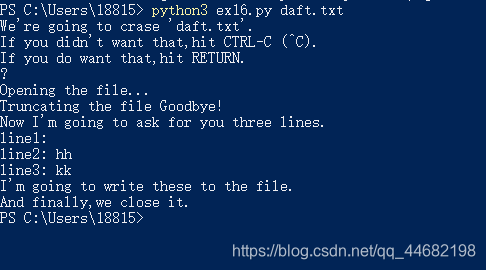
来检验一下daft.txt
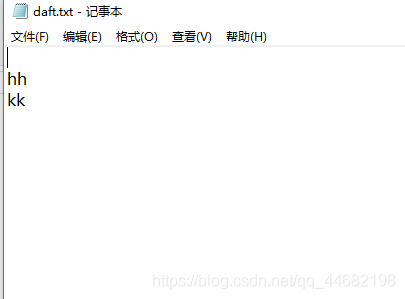
习题17(文件间的复制)
输入以下代码
from sys import argv
from os.path import exists
script,from_flie,to_file=argv #解包的分别程序名称,是源自哪一个文件,目的文件
print("Copying from %s to %s"%(from_flie,to_file))
in_flie=open(from_flie)
indata=in_flie.read()
print("The input file is %d bytes long"%len(indata))
print("Does the output file exist? %r"%exists(to_file))
print("Ready,hit RETURN to continue,CTAL-CTAL-C to abort.")
input()
out_file=open(to_file,'w')
out_file.write(indata)
print("Alright,all done.")
out_file.close()
in_flie.close()
- 1
- 2
- 3
- 4
- 5
- 6
- 7
- 8
- 9
- 10
- 11
- 12
- 13
- 14
- 15
- 16
- 17
- 18
- 19
- 20
- 21
- 22
- 23
本代码实现把一个的内容代替另一个文件(把1.txt的内容代替到2.txt)
结果如图
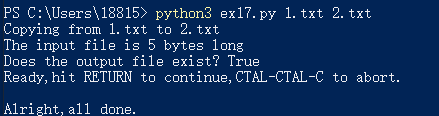
在看一2.txt的结果(我将1.txt设置成11111 2.txt内容设置成22222)
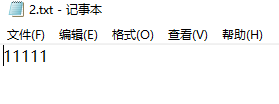
习题18(定义函数)
输入以下代码
def print_two(*args):
arg1,arg2=args
print("arg1:%r,arg2:%r"%(arg1,arg2))
def print_two_again(arg1,arg2):
print("arg1:%r.arg2:%r"%(arg1,arg2))
def print_one(arg1):
print("arg1:%r"%arg1)
def print_none():
print("I got nothin'.")
print_two("He","Rui")
print_two_again("He","Rui")
print_one("First!")
print_none()
- 1
- 2
- 3
- 4
- 5
- 6
- 7
- 8
- 9
- 10
- 11
- 12
- 13
- 14
- 15
- 16
- 17
def作用:定义功能函数 在得分函数声明以及函数名称后的变量名称(括号中内容)不必连在一起
args:允许函数接收多个参数
之前输出定义结果的方法,有直接输出;有先在语句中定义类型在同一个print中,在输出内容后%打上输出内容;还有先定义import后,在控制台输入内容实现输出,而本次是实现先定义函数,最后在结尾声明函数内容,注意,结尾对函数内容的填写,每一个变量要用省略号括起来,与前面函数声明的量相同。
习题19(定义函数与运算)
输入以下代码
def cheese_and_crackers(cheese_count, boxes_of_crackers):
print("You have %d cheeses!" % cheese_count)
print("You have %d boxes of crackers!" % boxes_of_crackers)
print("Man that's enough for a party!")
print("Get a blanket.\n")
# 直接为函数传入参数
print("We can just give the function numbers directly:")
cheese_and_crackers(20, 30)
# 以变量方式将参数传入函数。
print("OR, we can use variables from our script:")
amount_of_cheese =10
amount_of_crackers = 50
cheese_and_crackers(amount_of_cheese, amount_of_crackers)
# 函数的参数可以进行运算
# 实际上是运算后传入函数的。
print("We can even do math inside too:")
cheese_and_crackers(10 + 20, 5 + 6)
# 变量进行运算后作为函数的参数
print("And we can combine the two, variables and math:")
cheese_and_crackers(amount_of_cheese + 100,
amount_of_crackers + 1000)
- 1
- 2
- 3
- 4
- 5
- 6
- 7
- 8
- 9
- 10
- 11
- 12
- 13
- 14
- 15
- 16
- 17
- 18
- 19
- 20
- 21
- 22
- 23
- 24
- 25
- 26
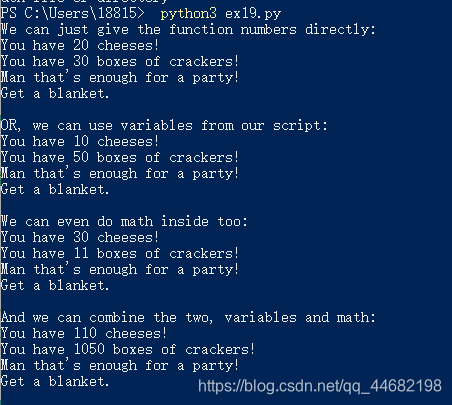
这里先要说明一个东西,在python中对书写格式有着严格的要求,比如每一段平行的内容所顶格的数相同,在def定义功能函数外(除了实现对其变量值的输入)的函数要顶格写,比如在这一段中后面的输出,必须顶格写。
还有一个是输出是安装输入顺序来的,在这一段程序中
def cheese_and_crackers(cheese_count, boxes_of_crackers):
print("You have %d cheeses!" % cheese_count)
print("You have %d boxes of crackers!" % boxes_of_crackers)
print("Man that's enough for a party!")
print("Get a blanket.\n")
print("We can just give the function numbers directly:")
cheese_and_crackers(20, 30)
- 1
- 2
- 3
- 4
- 5
- 6
- 7
- 8
def是在最后有关cheese_and_ceacker()中变量的输出中财结束的,所以先输出print(“We can just give the function numbers directly:”),之后输出def函数中内容。
后面的一段中对于cheese_and_crackers()中变量重新声明,由于已经定义cheese_and_crackers,不用重新定义,且后面的输出会循照def cheese_and_crackers()来进行输出。
在最后一段中,print(“And we can combine the two, variables and math:”)
cheese_and_crackers(amount_of_cheese + 100,
amount_of_crackers + 1000)是在对上面的函数变量进行回溯,而第二部分已经重新声明变量了,所以对重新声明的变量进行运算。而此时第三部分的变量并没有重新对于函数的变量名称进行定义,是对第二部分的函数,也就是与第四部分的变量名称相同的进行运算。
所属网站分类: 技术文章 > 博客
作者:追梦骚年
链接:https://www.pythonheidong.com/blog/article/53058/0f8168e812b11a21a42e/
来源:python黑洞网
任何形式的转载都请注明出处,如有侵权 一经发现 必将追究其法律责任
昵称:
评论内容:(最多支持255个字符)
---无人问津也好,技不如人也罢,你都要试着安静下来,去做自己该做的事,而不是让内心的烦躁、焦虑,坏掉你本来就不多的热情和定力